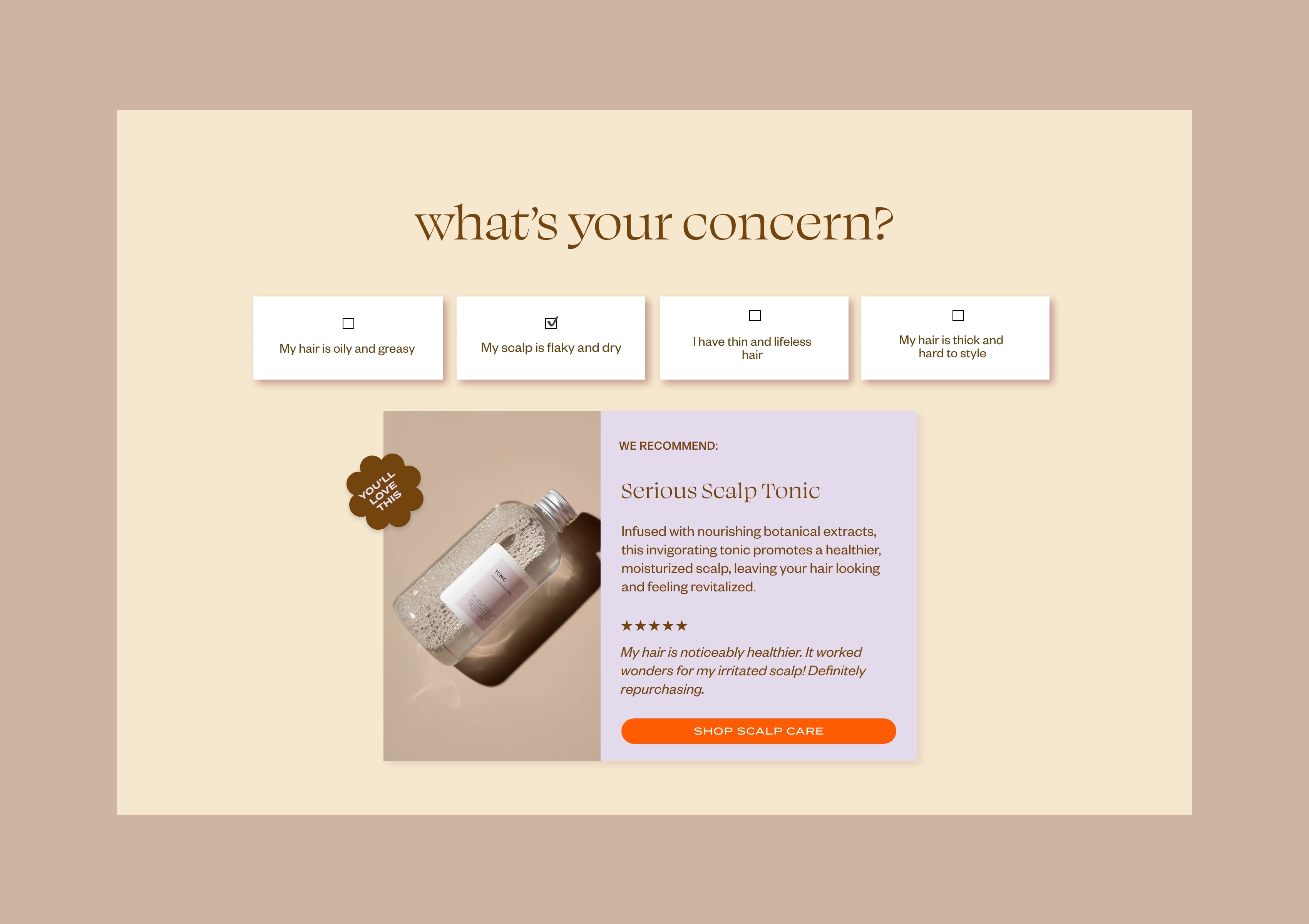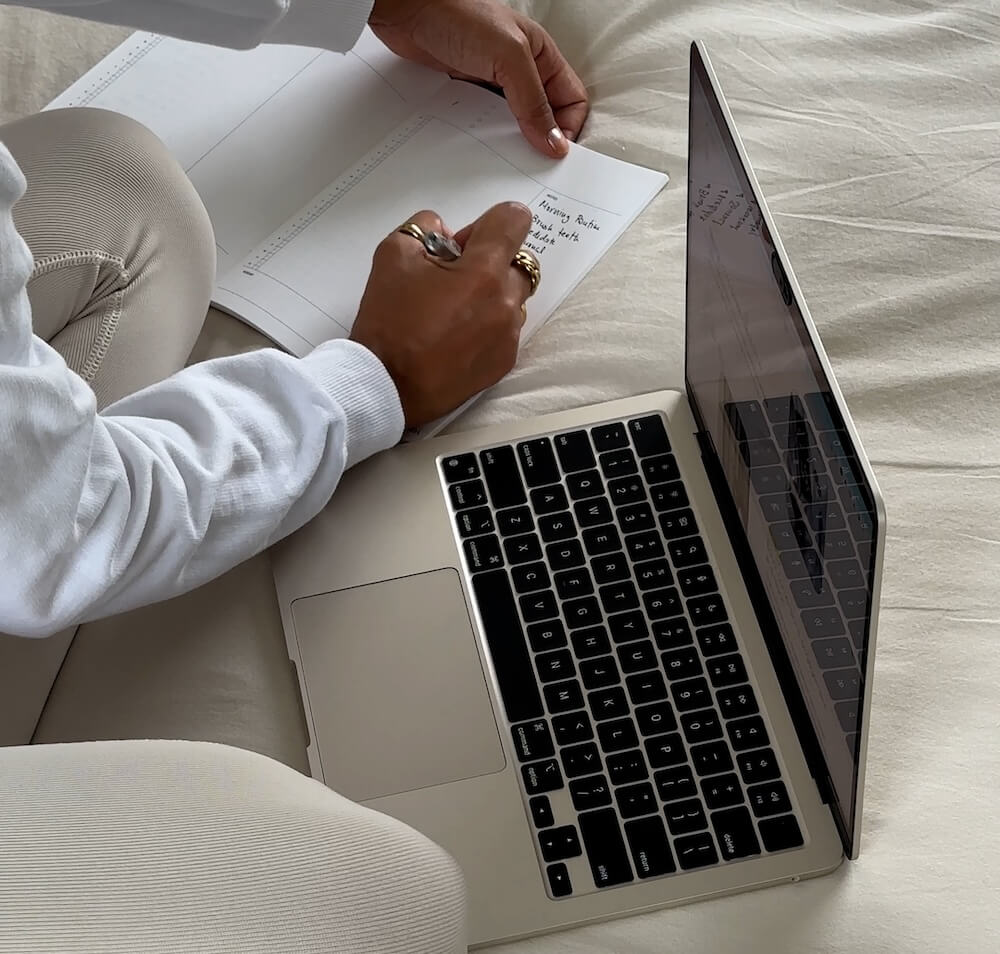What is a Bio Link?
Ever read, “Link in bio” in someone’s Instagram caption? A bio link is the single link on an Instagram profile's "bio".
Since Instagram only allows you to add one link on your profile, it can be frustrating when you want to promote several offers at the same time. Your clients may want to provide links to their website, a giveaway, their latest blog post, and their newest collection all at the same time.
In come tools like Linktree, Link in Bio and Bio Sites which solved that problem by allowing you to create a link that holds several buttons on one page, so that you have the ability to link visitors directly to multiple locations.
These tools do a great job of helping businesses have several call-to-actions at once and help customers easily find what they need. However, there are some important downsides to consider when using these services. The most important? They affect your SEO!
Negative Impacts of Linktree*
*From now on, I'll be using Linktree when referring to the impacts of all of these services since it's the most widely used of all of them.
1. Adds an extra step the the customer journey
Typically when designing for e-commerce, you want to make it as easy and as fast as possible for customers to get where they want and make a purchase. By visiting another link before your website, it takes longer for customers to get to your website, and there's the chance that you'll lose customers on that journey.
By forcing customers to go on this path: Instagram > Linktree > Your site, you're adding an extra step and potentially missing out on traffic.
It's always possible a visitor clicks on the link, arrives at the Linktree page, doesn't see what they want or gets bored/distracted, and they leave. They've never made it to your website. Or, they may click a different icon like your Youtube icon, in which case again, you've never given them the chance to arrive at your website and see your offer there. It's a lost opportunity for customers to interact with the rest of your website after you've done all the hard work of getting them to take that first step.
The worst-case scenario is that Linktree's website stops working (yes, it has happened before!). You have no control over that and this extra step could lead to a lost sale.
This extra step also means that any time spent on Linktree does not benefit your website's SEO (read more on this on #3 below).
2. Lost branding opportunities
These services all have a link that start with their own domains (linktr.ee/yourname, linkin.bio/yourname, etc.), and this results in a less branded experience for your business on social media. Don't you want customers to remember the brand's website domain when skimming through their feed, rather than a generic domain name?
On the free plan, these services also don't offer fully customizable features like personalized fonts and colors, or removal of their own branding (yes, another brand's website plastered on your link!). Upgrading to the higher tiered plans does allow this though.
Branding is so important for maintaining strong messaging throughout the entire customer journey. Adding and off-brand URL or color scheme to the visitor's experience can be confusing and damage the brand's appearance.
3. It hurts your SEO
There are a few ways that your SEO is affected by using a third-party link page:
- Potential to lose website traffic if the visitor doesn't proceed past the links page.
Why it's bad: Websites that receive more traffic generally rank higher, so why send your visitors to a website that isn't your own only to possibly lose them on the way? - Less time spent on your website.
Why it's bad: Google uses the time a user spends on a website, or "session duration", as an indicator of the quality of the content, and by giving that time to Linktree, you've missed out indicating to Google that you're a site worth promoting. - Traffic that comes directly from Instagram sends more positive signals to Google than traffic coming from Linktree.
Why it's bad: By adding a middle step, you've lost easy points with Google and therefore lost SEO benefits.
What to Use Instead of Linktree
The solution to all the problems listed above is simple… use your own website! That way all traffic from Instagram will go directly to your website.
We’ve created a solution for Shopify users. It’s a links page section that you can easily edit just like the sections that come with your theme. Just create a page called Links, install the section, and customize it for your brand! Customization options include adding a profile image and bio, adding social links and editing the colors and background image. There are several customizable block types including small buttons, large buttons, large feature, products and the ability to embed html code to insert a newsletter signup form or YouTube video right into the links page.
Check out our Links Page for Social Media Instagram here.



Tip for installation: You may have noticed that Shopify gives adds "/pages/" to page URLs. If you prefer a shorter URL of simply "/links" in your IG bio, you can set up a URL redirect on your Shopify dashboard by going to Online Store > Navigation >URL Redirects. Redirect from "/links" to "/pages/links".
Cost Analysis
Let's take a look at the costs of these services. Most of them have a free tier but they lack important customization features such as a custom URL and their own logos on the page. This doesn't look great for your client's brand.
Linktree
- Free plan: includes their semi-custom URL (linktr.ee/yourname)
- $60 annually to customize: button styles, font styles, custom backgrounds, remove Linktree Logo.
Linkin.bio (by Later)
- Free plan: includes their semi-custom URL (linkin.bio/yourname)
- $80** annually to customize: button colors
** They also include a lot of other tools in the memberships but there's no way to get only the Linkin.bio tool.
Bio Sites (by Squarespace)
- Free plan
- $26.49*** annually to customize the URL (that's right... they will otherwise give you a completely random url like bio.site/mR3hFk)
- $124.99*** annually to hide their branding
*** They also include a lot of other tools in the memberships but there's no way to get only the Bio Site tool.
Luna Templates Links Page for Social Media Shopify Section
- $100 forever for a single site
- $300 forever for unlimited sites (limited to one user)
- Benefits: Customize colours, button shapes, andbackgrounds, create different promotions, embed any custom code, use your website's URL.
By using the Luna Templates Links Page section, you’ll be able to provide clients with a solution that has design customized to their brand, no third-party logos, and improved SEO benefits. By bringing website traffic directly to the business's URL, there's improved brand awareness and improved SEO, both of which can lead to higher conversion rates and more sales!
This is a minimum of $60 of value per year (when compared to getting these same features from Linktree). The best part is that they only have to pay once!
Work the section price into your quote, and your clients will be thrilled that they worked with someone who cares about their business long-term.
Check out our Links Page for Social Media here.
Conclusion
Linktree, Link in Bio and Bio Sites are all excellent tools that solve a real problem that Instagram users were having. However, when you've worked so hard to get customers to visit your website, you don't deserve to miss out on the benefits.
Driving all traffic to your own website will benefit your SEO, and you'll keep everything on-brand. You'll also make it easier for your visitors to find the information they need quickly and potentially continue to explore your website beyond what they initially went there for.